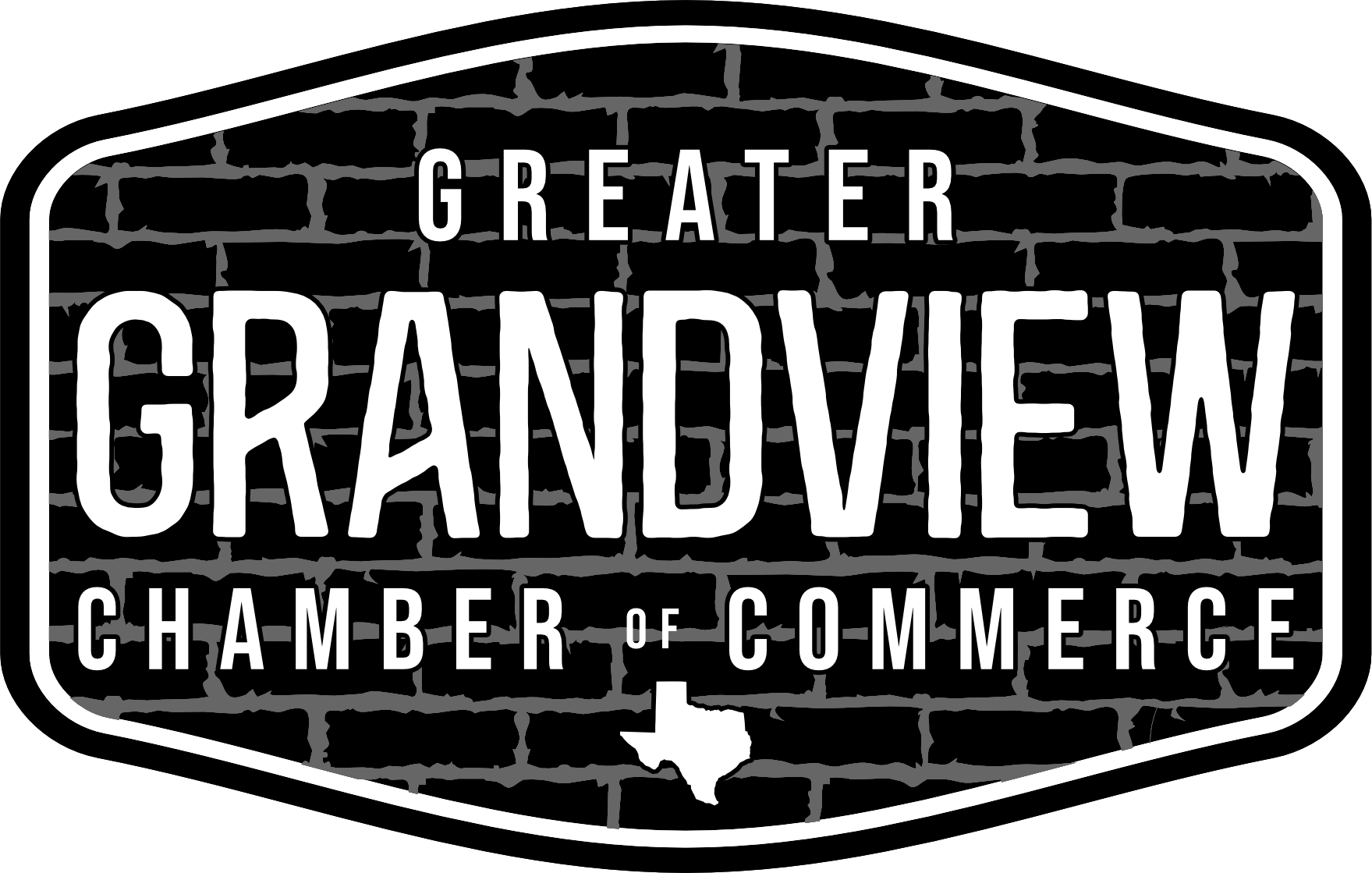How to Add Events to the Chamber Calendar
It's EASY!
Step 1: Log In to the Member Portal via the MEMBER LOGIN link at the top of this page under the MEMBERS drop down menu (or any page of our website).
Step 2: In the Member Portal, click the EVENTS icon in the top navigation bar.![]()
Step 3: Click the blue ADD EVENT button.![]()
Step 4: Add your event. Be sure to include all the details!
Step 5: Click SUBMIT FOR APPROVAL. ![]()
Post content here.